How to automate infrastructure with Chef?
Grégoire Pineau - SymfonyCon - Warsaw 2013
Why do you need to automate everything?
From where do you use to deploy?
- from your computer
- from a staging
- from a preprod
- from a dedicated server
- directly in production
- ...
Some years ago...
Install
$ git clone git@mycompany.com:projectOr update
$ git fetch -tThen
git checkout -q -f v1.0.0
php symfony build:all --all --no-confirmation
php symfony plugin:install
php symfony projects:fix-perms
php symfony clear:cache
rsync -azCcv --delete --dry-run . www-data@project.com:/var/www/projectAnd now?
git checkout -q -f v1.0.0
php composer.phar install --optimize-autoloader
bowser install
grunt build
php app/console assetic:dump
rsync -azCcv --delete --dry-run . prod:/var/www/project
ssh prod php /var/www/project/app/console --env="prod" clear:cache
ssh prod php /var/www/project/app/console --env="prod" doctrine:migrations:migrateThere are a few issues here!
Actually, all theses issue are not related to manual deployment. But theses can be easily catch and treat with automation.
composer installcan fail because:- github is down
- satis is down
bower installcan fail because:- github is down
- Doctrine migrations can fail
- It is hard to rollback
You need to automate all theses steps and catch failures !!!
Some numbers:
Survey from puppetlabs
- Deploy frequency on demand:
- 8% => without automated toolchain
- 27% => with automated toolchain
- Mean time to recover < 1 hour:
- 17% => without automated toolchain
- 47% => with automated toolchain
Amazon
- May 2011 Deployment Stats:
- Production hosts
- 11.6 seconds: Mean time between deployments (weekday)
- 1,079: Max # of deployments in a single hour
Etsy
- 196 differents people deployed to prod
- 25 deploys per day
Github
- 50 deploys per day
- busiest day yet, Aug. 23, 563 builds and 175 deploys.
SensioLabs
- symfony.com: 1 deploy every 15 minutes
- insight.sensiolabs.com: 1-10 deploy each days
At some point you have to deal with reality. You can postpone automation for a long time and make your life really, really difficult. But at some point your life goes from difficult to impossible.
Phil Dibowitz, Production Engineer at Facebook
Conclusion
- automate deploys
- deploy small changset
- deploy often
- deploy everything by using feature flags
Tips: Feature flags / usage
Hide features before they are totally ready.
In our templates:
{% if is_granted('FEATURE_SECRET') }
<a href="#..."></a>
{% endif %}In our controllers:
public function secretAction()
{
if (!$this->get('security.context')->isGranted('FEATURE_SECRET')) {
throw new AccessDeniedException('You are not allowed to see this feature.');
}
}Tips: Feature flags / implementation
<!-- service.xml -->
<service id="awesome.feature_hierarchy.voter" class="%security.access.role_hierarchy_voter.class%">
<argument type="service" id="security.role_hierarchy" />
<argument>FEATURE_</argument>
<tag name="security.voter" />
</service>// class User implement UserInterface
public function getRoles()
{
if ($this->isAdmin) {
return array('ROLE_ADMIN', 'FEATURE_BETA');
}
return array('ROLE_USER', 'FEATURE_PROD');
}# security.yml
role_hierarchy:
ROLE_ADMIN: ROLE_USER
FEATURE_BETA: FEATURE_PROD, FEATURE_SECRET
FEATURE_PROD: FEATURE_FOO, FEATURE_BARTips: Feature flags / release the feature
# security.yml
role_hierarchy:
ROLE_ADMIN: ROLE_USER
- FEATURE_BETA: FEATURE_PROD, FEATURE_SECRET
- FEATURE_PROD: FEATURE_FOO, FEATURE_BAR
+ FEATURE_BETA: FEATURE_PROD
+ FEATURE_PROD: FEATURE_FOO, FEATURE_BAR, FEATURE_SECRETMore information: Feature Flags With Symfony2
How to automate everything?
Shell script
Just copy what you used to do to deploy inside a shell script
- But this does not handle failure, we have to deal with it
- This is hard to maintain
- There is not builtin / open-source template => you have to create everything
Fabric (python)
Fabric is a Python (2.5 or higher) library and command-line tool for streamlining the use of SSH for application deployment or systems administration tasks.
So it is:
- basically a process manager
- ssh wrapper
- very flexible
- not a framework
- useful to deploy or install
- python ☺
# fabfile.py
# ...
def install():
sudo('mkdir -p ' + path)
with cd(path):
sudo('git clone ' + repo + ' .')
sudo('composer install --dev')
sudo('php app/console doctrine:database:create')
sudo('php app/console doctrine:migrations:migrate --no-interaction')
def update():
with cd(path):
sudo('git fetch')
sudo('git reset --hard origin/prod')
sudo('composer install')
sudo('php app/console doctrine:migrations:migrate --no-interaction')Then:
fab prod updateto deployfab localhost installto install the project on our laptop
Capistrano / Capifony
- Capifony is a tool build on top of Capistrano and specialized for Symfony
- A framework for application deployment
# deploy.rb
set :application, "My App"
set :deploy_to, "/var/www/my-app.com"
set :domain, "my-app.com"
set :scm, :git
set :repository, "ssh-gitrepo-domain.com:/path/to/repo.git"
role :web, domain
role :app, domain, :primary => true
set :use_sudo, false
set :keep_releases, 3Then run:
cap deployConclusion
- Capifony is better to
- deploy if you want something simple
- Fabric is better to:
- migrate shell script to something more maintainable
- create maintenance tasks (db export, run symfony command, clean log, ...)
- create a very custom deploy process
But
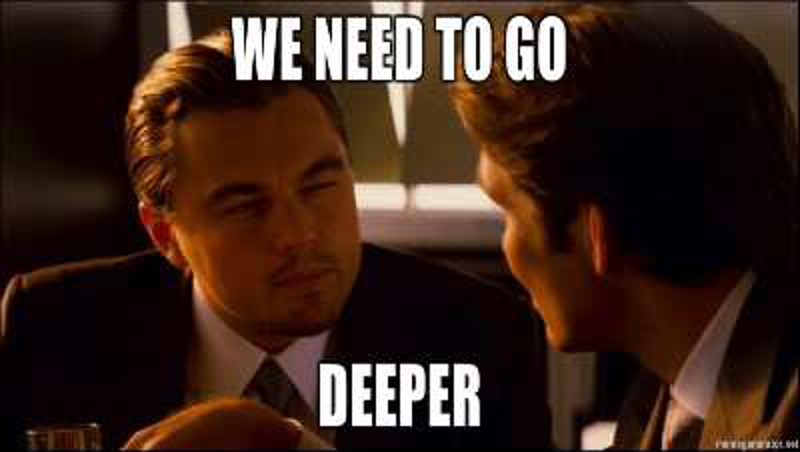
- Now we have tools to automate:
- recurrent tasks
- punctual tasks ; yes, this too
- deploy
- But we also need tools to automate infrastructure:
- Because I want the same PHP version on all my machines
- Because I want the same nginx version on all my machines
- ...
- So I can choose:
Chef
What is Chef?
Chef is built to address the hardest infrastructure challenges on the planet. By modeling IT infrastructure and application delivery as code, Chef provides the power and flexibility to compete in the digital economy.

What is Chef / My vision
- Chef is a framework (in Ruby).
- Chef is idempotent.
- Chef helps to build new machines.
- Chef helps to update existing machines.
- Chef helps to keep a history of all modifications in infrastructure.
- Chef helps to deploy.
How to test chef:
- In a virtual machine (Vagrant)
- In the cloud (EC2, ...)
- On our laptop, but it's not a good idea
What is Vagrant?
Create and configure lightweight, reproducible, and portable development environments.
- Vagrant is a tools able to boot and provision VM.
- It supports different providers VirtualBox, VMWare, LXC, dockr, ...
Try it with:
$ vagrant box add base http://files.vagrantup.com/lucid32.box $ vagrant init $ vagrant up
With vagrant:
- you can have the same environment from developer's to production's machine
- you can test new PHP versions
- you can add a new developer on our project very fast
- ...
But vagrant:
- is slow
- but you can tweak it
- does not include provisioning => Chef.
Tips: Vagrant #1
- Make sure that vagrant version is up to date
- If you use virtualbox, make sure that the host and the guest share the same version of VirtualBox Guest additions (there's a vagrant plugin for that)
- You can find lot boxes here: http://www.vagrantbox.es/
How does Chef work?
- Chef needs a chef server
- This server knows the state of each machine, called
node. - You can use opscode's one
- You can host our own
- This server knows the state of each machine, called
Chef (
chef-client) need to be installed on the target machine. (Prod, preprod, vm, ...)$curl -L https://www.opscode.com/chef/install.sh | bashThen run
chef-clienton the node you want to update
Chef solo
But chef can also work in a standalone mode with chef-solo. So in this case, chef-solo doest not need a chef server. Every cookbook should be inside the node.
Chef client
- When you run
chef-clienton anode, chef will- Fetch the latest
cookbooks from the Chef Server - Execute a run list
- Fetch the latest
- A run list is a list of
cookbooks (nginx,php) to execute - A
cookbookis a list ofrecipes (php[default],php[module_gd],php[module_...])- The
defaultrecipe is executed by default
- The
- A
recipedefine how to install a software, or a module
Quickstart
Create a new VM
Create a new VM with vagrant
$ vagrant box add saucy64 http://cloud-images.ubuntu.com/vagrant/saucy/current/saucy-server-cloudimg-amd64-vagrant-disk1.box
$ vagrant init
$ sed -i 's/"base"/"saucy64"/' VagrantfileTips: Vagrant #2
If our host is a 32bit plateform and the guest is a 64bits plateform, add this to the Vagrantfile:
config.vm.provider :virtualbox do |vb|
vb.customize ["modifyvm", :id, "--ostype", "Ubuntu_64"]
endboot the machine
$ vagrant up
$ vagrant sshInstall chef
To make things easier, we will use chef-solo. So we will not use a Chef Server.
$ sudo su
$ cd
$ curl -L https://www.opscode.com/chef/install.sh | bashNote: Chef is already installed in this box.
Init our chef repository
Download opscode's skeleton:
$ wget http://github.com/opscode/chef-repo/tarball/master
$ tar -zxf master && mv opscode-chef-repo* chef-repo && rm master
$ cd chef-repoIt looks like:
chef-repo
├── certificates/
├── chefignore
├── config/
├── cookbooks/ <--- most important folder
├── data_bags/
├── environments/
├── LICENSE
├── Rakefile
├── README.md
└── roles/community cookbook
- http://community.opscode.com/cookbooks
- you can download them as vendors, but ...
- you can instead fetch them:
- with berkshelf
- with librarian-chef
- (We use the latter)
Create the first cookbook
$ knife cookbook create fortunefortune
├── attributes
├── definitions
├── files
│ └── default
├── libraries
├── metadata.rb
├── providers
├── README.md
├── recipes
│ └── default.rb <--- most important file
├── resources
└── templates
└── defaultCreate the first recipe
# recipes/default.rb
include_recipe "apache2"
include_recipe "mysql::client"
include_recipe "mysql::server"
include_recipe "mysql::ruby"
include_recipe "php"
include_recipe "php::module_mysql"
include_recipe "apache2::mod_php5"
apache_site "default" do
enable true
end
mysql_database fortune do
connection ({:host => 'localhost', :username => 'root', :password => node['mysql']['server_root_password']})
action :create
endWorking with attributes
-mysql_database 'fortune' do
+mysql_database node['fortune']['database'] do
connection ({:host => 'localhost', :username => 'root', :password => node['mysql']['server_root_password']})
action :create
endLet's create an attribute file:
# attributes/default.rb
default["fortune"]["database"] = "fortune"
default["fortune"]["ga"] = "GA_123456789"Now, you can override attributes:
- For an environment (prod/preprod)
- For a node
- For a role (
front/api/database/consumer/ ...)
Popular / Usefull cookbook:
database+postgresql: Because it's better than mysql ☺wal_e(https://github.com/house9/wal-e-cookbook)gitnginx+nginx-fastcgiphpnodejspythonrabbitmqvarnishelasticsearch(http://github.com/elasticsearch/cookbook-elasticsearch)postfixcronwrap(https://github.com/smaftoul/cronwrap)
Deploy with Chef / Structure
/var/www/insight/
├── current -> /var/www/insight/releases/d3fd36569dffda711a2770ea1ccae28d54fb9c11
├── releases
│ ├── 43d7d8f9aae517d45c8ca57d96d11e0648171cf9
│ ├── 52c1593bd2e6ed9496ea063d1d94aa6621b39c37
│ ├── 981a27a9932767947353d2d8567ca1b0a3f87b13
│ ├── 9d2f7873d2263f44da730efae9d6dcdbe0ffd430
│ └── d3fd36569dffda711a2770ea1ccae28d54fb9c11
└── shared
├── app
├── cached-copy
└── vendorDeploy with Chef / process
We use the application cookbook.
application node[cookbook_name]['app_name'] do
revision node[cookbook_name]['deploy_revision']
env_vars_composer = {}
env_vars_composer["DATABASE_NAME"] = node[cookbook_name]['dbname']
env_vars_composer["DATABASE_USER"] = node[cookbook_name]['dbuser']
env_vars_composer["DATABASE_PASSWORD"] = node[cookbook_name]['dbpassword']
# ...
# A this point, the code is not yet checkouted
before_deploy do
%w(app/sessions app/logs vendor).each do |dir|
directory "#{shared_path}/#{dir}" do
owner new_resource.owner
action :create
recursive true
end
end
end
# A this point, the code is checkouted, but not yet deployed
before_migrate do
template "#{release_path}/web/maintenance-dist.html" do
source "maintenance.html.erb"
user new_resource.owner
mode 00644
variables(
'sitename' => node[cookbook_name]['app_name'].capitalize
)
end
file "#{release_path}/web/app_dev.php" do
action :delete
end
execute "bower install" do
environment({
'HOME' => node['etc']['passwd']['insight']['dir'],
'GIT_SSH' => "#{node[cookbook_name]['app_path']}/deploy-ssh-wrapper"
})
cwd release_path
user new_resource.owner
end
bash "copy shared vendors into current release" do
code <<-EOH
cp -pa #{new_resource.shared_path}/vendor #{new_resource.release_path}
EOH
only_if { ::File.directory?("#{new_resource.shared_path}/vendor") }
user new_resource.owner
end
execute "php /opt/composer.phar install --dev --prefer-source --no-interaction --optimize-autoloader" do
environment env_vars_composer
cwd release_path
user new_resource.owner
end
execute "php app/console assetic:dump --env=prod --no-debug" do
cwd release_path
user new_resource.owner
end
bash "migrate database if needed" do
user new_resource.owner
cwd release_path
code <<-EOH
MIGRATION_NEEDED=0
DEFAULT_CONNECTION=$(app/console doctrine:migrations:status --show-versions | grep "not migrated" | wc -l)
if [ "$DEFAULT_CONNECTION" -ne "0" ]; then
MIGRATION_NEEDED="1"
fi
if [ "$MIGRATION_NEEDED" -ne "0" ]; then
cp web/maintenance-dist.html #{node[cookbook_name]['app_path']}/current/web/maintenance.html
app/console doctrine:migrations:migrate --no-interaction --env=prod --no-debug
EXIT_CODE=$?
rm #{node[cookbook_name]['app_path']}/current/web/maintenance.html
echo '#{node[cookbook_name]['metric_prefix']}.chef.application.db-migrated.count:1|c' | nc -w 1 -u #{statsd_host} 8125
fi
exit $EXIT_CODE
EOH
only_if 'app/console list --raw | grep "doctrine:migrations:status"', :user => new_resource.owner, :cwd => release_path
end
end
symlinks({
'app/sessions' => 'app/sessions',
'app/logs' => 'app/logs',
})
before_restart do
service "php5-fpm" do
action :restart
end
end
after_restart do
bash "Copy installed vendor to shared vendor" do
code <<-EOH
cp -pa #{new_resource.release_path}/vendor #{new_resource.shared_path}
EOH
end
end
endDeploy with Chef - What to keep in mind
- try to cache composer (see m6web's blogpost)
- try to cache bower
- use Incenteev/ParameterHandler. Thanks stof, REALLY !!
- move the session outside the cache
- don't forget symlinks (
app/logs,app/session) - do not share
vendor. - do not forgot to restart php-fpm
- do not forgot to optimize autoloader
composer dump-autoload --optimize
Conclusion
- Chef helps us deploy faster and safer
- Chef helps create / restore an infra very fast (~20 minutes)
- Chef is not easy
- Chef is written in ruby
- Chef is (IMHO) not mature enough:
- the community is small
- cookbooks are often broken
- you need to sign a CLA to contribute
- PRs can stay open for more than 1 year before a first review
Big conclusion ☺
- Automate EVERYTHING!
- with the proper tool
Thanks! Questions?
- Slide are available on github
- Otherwise:
- And:
Sources:
- http://assets.en.oreilly.com/1/event/60/Velocity%20Culture%20Presentation.pdf
- http://www.slideshare.net/beamrider9/continuous-deployment-at-etsy-a-tale-of-two-approaches
- https://github.com/blog/1241-deploying-at-github
- http://gettingstartedwithchef.com